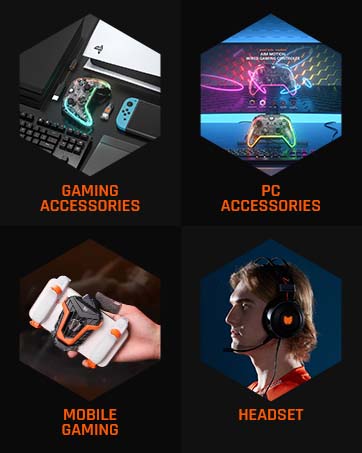| Brand | BIGBIG WON |
|---|---|
| Product Dimensions | 6.5 x 8.6 x 4 cm; 55 g |
| Batteries | 1 Product Specific batteries required. |
| Item model number | BBW-ARMORX Pro |
| Manufacturer | BIGBIG WON |
| Series | ARMOR-X Pro |
| Colour | ARMOR-X Pro Black |
| Power Source | Battery Powered |
| Hardware Platform | Xbox One/Xbox Series X|S/Switch/PC(Windows 10&11) |
| Operating System | Xbox One/Xbox SeriesX|S/Switch/PC(Windows 10&11) |
| Are Batteries Included | No |
| Lithium Battery Energy Content | 4.81 Watt Hours |
| Lithium Battery Packaging | Batteries contained in equipment |
| Item Weight | 55 g |
| Guaranteed software updates until | unknown |
-

-

-

-

-

-

-
 VIDEO
VIDEO -

Image Unavailable
Colour:
-

-
-
- To view this video download
BIGBIG WON Wireless Back Button Attachment for Xbox Series X|S Controller, ARMOR-X Pro Mod Pack Playing on Xbox Series X|S/Xbox One/Switch/Win, 6 Axis Gyro Motion Aim|Turbo|Macro Controller Paddles
| Brand | BIGBIG WON |
| Model name | ARMOR-X Pro |
| Compatible devices | Xbox Series S Controller, Xbox Series X |
| Controller type | Paddle, Joystick |
| Connectivity technology | Bluetooth |
About this item
- íżWireless and Wired on Multi-platformsí┐BIGBIG WON Armor-X Pro controller paddle for Xbox Series X|S controller ONLY (NOT for Xbox One Controller) is the most effective way to add 4 additional response back buttons to official Xbox Series X|S controller. Mod paddles allow you to play Xbox Series X|S controller on Xbox Series X|S / Xbox One / Switch / Windows10&11 PC via the included type-c cable or wirelessly via 2.4Ghz adapter, helping you get elite experience on platform you like.
- íżWired Audio Supportí┐ARMOR-X Pro supports wired audio by connecting Armor-X mod paddles via a cable and plug the wired earphone to the controller. ARMOR-X Pro itself does not support wireless audio, but you can use wireless headphones compatible with the consoles to realize the wireless audio function. ***Wired audio is NOT supported on Switch and PS4 consoles.
- íżMotion Aimingí┐GYROCON+ Motion Control Tech of controller back button helps Xbox Series beyond the ELITE. Support Switch native motion control games. And you can use motion control with Xbox / WIN10&11 games now. Motion aim is especially useful for FPS shooting games.íżTurboí┐Destroy enemies and conquer the field with mere one press with combo function.íżMarcoí┐ Adopted Marco technology of custom back button, a complete set of complex operations can be performed directly with a single button.
- íż4 Remappable Buttonsí┐Back paddles key-value mapping with 4 extra buttons provide all the input options you need to increase your arsenal of commands. Each of the 4 back paddle attachment can be mapped directly without the need for any software or app.íż3 Profile Configurationsí┐Bring your settings anywhere and be ready for any types of games with the controller adapter.íżHair Triggerí┐Paddles for Xbox Series S controller reduces travel distance of triggers to fasten the responsive speed.
- íżExtra Bonus of the APPí┐Support setting the on-board profiles, lighting effect, button mapping, joystick/trigger dead zone and sensitivity, motion sensitivity and MACRO programming via the APP. Please download the App from the official web to ensure best performance. Rest assured that it is safe to download BIGBIG WON Elite App from official web.
What do customers buy after viewing this item?
Best Selling | Highest rated | Lowest Price
in this set of products KontrolFreek FPS Freek Galaxy Black for Xbox One and Xbox Series X Controller | 2 Performance Thumbsticks | 1 High-Rise, 1 Mid-Rise | Black (Limited Edition)FREE Delivery by ═°Ăě║┌┴¤Get it as soon as Wednesday, Feb 5
KontrolFreek FPS Freek Galaxy Black for Xbox One and Xbox Series X Controller | 2 Performance Thumbsticks | 1 High-Rise, 1 Mid-Rise | Black (Limited Edition)FREE Delivery by ═°Ăě║┌┴¤Get it as soon as Wednesday, Feb 5 Strike Pack Wired Dominator for Xbox Series X|S & Xbox One ĘC Advanced Controller Add-On with Back Paddles, Built-In Mods, and Anti-Recoil FeaturesCollective MindsXbox One, Xbox Series S, Xbox Series XFREE Delivery by ═°Ăě║┌┴¤Get it as soon as Wednesday, Feb 5
Strike Pack Wired Dominator for Xbox Series X|S & Xbox One ĘC Advanced Controller Add-On with Back Paddles, Built-In Mods, and Anti-Recoil FeaturesCollective MindsXbox One, Xbox Series S, Xbox Series XFREE Delivery by ═°Ăě║┌┴¤Get it as soon as Wednesday, Feb 5 Collective Minds Gaming XBOX Strikepack Horizon M.O.D. Pack for Xbox Series X, Xbox Series S, and Xbox One Standard ControllersFREE Delivery by ═°Ăě║┌┴¤Get it as soon as Wednesday, Feb 5
Collective Minds Gaming XBOX Strikepack Horizon M.O.D. Pack for Xbox Series X, Xbox Series S, and Xbox One Standard ControllersFREE Delivery by ═°Ăě║┌┴¤Get it as soon as Wednesday, Feb 5 Collective Minds Strike Pack Wired Eliminator for Series X|S and Xbox OneCollective MindsXbox One, Xbox Series S, Xbox Series XFREE Delivery by ═°Ăě║┌┴¤Get it as soon as Wednesday, Feb 5
Collective Minds Strike Pack Wired Eliminator for Series X|S and Xbox OneCollective MindsXbox One, Xbox Series S, Xbox Series XFREE Delivery by ═°Ăě║┌┴¤Get it as soon as Wednesday, Feb 5 Turtle Beach React-R Controller Black - Xbox Series X|S, Xbox One and PCTurtle BeachXbox One, Windows, Xbox Series S, Xbox Series X
Turtle Beach React-R Controller Black - Xbox Series X|S, Xbox One and PCTurtle BeachXbox One, Windows, Xbox Series S, Xbox Series X
 KontrolFreek FPS Freek Galaxy Purple for Xbox One and Xbox Series X Controller | 2 Performance Thumbsticks | 1 High-Rise, 1 Mid-Rise | PurpleKontrolFreekXbox OneFREE Delivery by ═°Ăě║┌┴¤Get it as soon as Thursday, Feb 6
KontrolFreek FPS Freek Galaxy Purple for Xbox One and Xbox Series X Controller | 2 Performance Thumbsticks | 1 High-Rise, 1 Mid-Rise | PurpleKontrolFreekXbox OneFREE Delivery by ═°Ăě║┌┴¤Get it as soon as Thursday, Feb 6 GameSir G7 SE Wired Controller for Xbox Series X|S, Xbox One & Windows 10/11, Plug and Play Gaming Gamepad with Hall Effect Joysticks/Hall Trigger, 3.5mm Audio JackFREE Delivery by ═°Ăě║┌┴¤Get it as soon as Wednesday, Feb 5
GameSir G7 SE Wired Controller for Xbox Series X|S, Xbox One & Windows 10/11, Plug and Play Gaming Gamepad with Hall Effect Joysticks/Hall Trigger, 3.5mm Audio JackFREE Delivery by ═°Ăě║┌┴¤Get it as soon as Wednesday, Feb 5 Venom High Capacity 1100mAh Rechargeable Battery Twin Pack - White (Xbox Series X & S/Xbox One)VenomXbox One, Xbox Series S, Xbox Series X
Venom High Capacity 1100mAh Rechargeable Battery Twin Pack - White (Xbox Series X & S/Xbox One)VenomXbox One, Xbox Series S, Xbox Series X Xbox Elite Wireless Controller Series 2XboxXbox, Xbox Series XFREE Delivery by ═°Ăě║┌┴¤Get it as soon as Friday, Feb 7
Xbox Elite Wireless Controller Series 2XboxXbox, Xbox Series XFREE Delivery by ═°Ăě║┌┴¤Get it as soon as Friday, Feb 7
From the brand

-

BIGBIG WON - PLAY BIG. WON BIG
BIGBIG WON was born in 2019 as a cutting-edge force in the gaming peripheral industry. which belongs to the game accessories brand of Shenzhen Warsong Technology Co., Ltd. Products include game controllers, adapters, gaming headsets, etc.
Whenever and wherever you play games, we do hope our devices could bring you the best happiness.
-
BIGBIG WON Game Controllers
-
Gaming Controller Accessories
-

-

-

-

-

-

-

-

Product Description

Different color of right LED indicates different working mode. If the right indicator showing white means not identifying the console, please switch to the corresponding mode per below operation.
- PC and Xbox mode: Orange (press "X+HOME" for 6s)
- Switch mode: Red (press "A+HOME" for 6s)
- or if Xbox Series controller couldn't be waken up by "HOME" button, please also switch the mode by above operation.
Wired Audio Support (Only when ARMOR-X in wired connection)
- ARMOR-X ONLY supports wired audio by connecting ARMOR-X to the console via a cable and plug the earphone to the Xbox Series controller (In wired connnection mode, the 2.4ghz adapter is NOT required to be plugged).
- If you do want to enjoy wireless ARMOR-X mode with wireless earphone, you can use the earphones compatible with your consoles to realize the wireless audio function.
- ARMOR-X originally does not support wireless audio function. Wired audio is NOT supported on Switch and PS4, supported on Xbox One / Xbox Series X|S / PC Windows 10&11
Reset & restart the ARMOR-X
- Reset: Press and hold the profile button for 3 seconds.
- Restart: Press and hold the power button for 10 seconds.
Platforms Support - Now you can play Xbox Series X|S controller on PC Windows 10&11, Xbox Series XIS console, Xbox One console, Switch console.


Package Contents
- 1*Wireless Mod Paddle
- 1*USB-C Cable
- 1*Wireless Adapter
- 1*User Manual
Enjoy wireless back button for Xbox Series X|S now!
Features for BIGBIG WON Armor-X Pro Wireless Controller Paddle
- Wireless and wired (2.4Ghz adapter and type-c cable included)
- 6-Axis Gyro & Motion Aiming Control
- Real-time APP Customization
- 4 Remappable Back Buttons
- 3 on-board Memory Profiles
- Hair Trigger Response Faster
- Macro | Turbo | Vibration
- Ergonomic Design | Light weight only 58g
- 1300mAh Rechargeable Battery
- For wired audio support, please connect Armor-X Pro mod paddles via a cable and plug the wired earphone to the controller.
- Wired audio is NOT supported on Switch and PS4 console.
- For wireless audio support, ARMOR-X Pro orginally does not support wireless audio, but you can use wireless headphones compatible with your consoles to realize the wireless audio function.

Multi Platforms Supported by BIGBIG WON Armor-X Pro
- Xbox Series X|S
- Xbox One
- Switch
- PC(Win10/11)

Wireless ARMOR-X Pro
2.4Ghz chip+BIGBIG WON NEXT SPEED 8ms tech + multi-platform connectivity. The wireless back button for the Xbox Series controller is now here! Enjoy the games without binding.

Hair Trigger Response Faster
The software hair trigger: Open the hair trigger function to reduce the travel distance of the main triggers. ARMORX Pro releases the hair trigger without trigger stop-switches. One touch to shot unlimit fire.

3 Profile Configurations
Bring your settings anywhere and be ready for any types of games with the controller adapter.



FAQ
Q: Is armorx illegal for apex legends? will apex legends ban this item?
A: BIGBIG WON ARMOR-X or ARMOR-X Pro does not have any cheating content in Apex legends, and will not cause any bans. Please feel relieved to use the items.
Q: How to download BIGBIG WON Elite App for AMOR-X Pro?
A: Please download the App from bigbigwon(dot)com/support/controller/armorx-pro-app/ Rest assured that it is safe to download the App from our official web.
Q: How to set motion aiming control function of armorx pro wireless back button attachment?
A: The ARMORX Pro has motion control function that allows you to use the gyroscope to simulate the action of left/right joysticks in games that do not support motion control originally. 1. Turn on: Click once the MotionAim control button on the middle of armorx pro . The LED2 will be purple. 2. Turn off: Click the MotionAim control button once again to turn off the motion control. The LED2 will flash twice and turn off. ***The feeling of using the motion aim function varies according to personal habits and game parameters. The official provides specific adjustment ideas and tutorials, and users need to adjust them on the APP and in-game settings pages for different games.
Q: How to fix the issue if i upgrade the armorx pro accidently wrongly with the dongle firmware?
A: Please kindly get us in touch for the repair tool that will help you fix the problem.
Q: Does bigbig won armorx pro support audio?
A: For wired audio support, please connect Armor-X Pro mod paddles via a cable and plug the wired earphone to the controller. For wireless audio support, ARMOR-X Pro orginally does not support wireless audio, but you can use wireless headphones compatible with your consoles to realize the wireless audio function. ***Wired audio is not supported on Switch and PS4 consoles.
Q: Why doesn't armorx pro back paddle function while wired connection.
A: When connecting to the supported console by wired, please only use the data cable to connect the armorx pro to the console without the included adapter.1. The packaged adapter is not for wired connection, ONLY for wireless connection. Please do not insert the adapter to the console if connection by data cable.2. Check if the ARMORX Pro firmware is the latest version. Only the firmware version V34 and above supports wired connection mode.
Q: Why armorx pro back button no longer work after mapped?
A: When setting the mapping function, you only need to set the key value of the function button to the back button, and you do not need to repeatedly set the key value of the back button to the function button. Repeated setting will result in button not working. eg. If the "A" button function is set to M1, M1 will have the "A" button function. There is no need to set the key value of M1 to A again. And "A" button will keep it function as well.

Armor-X Pro Wireless Back Button Black
|

Armor-X Pro Wireless Back Button White
|
|
|---|---|---|
| Customer Reviews |
3.9 out of 5 stars
27
|
3.4 out of 5 stars
19
|
| Connection Way | Wireless and Wired (2.4Ghz adapter and type-c cable included) | Wireless and Wired (2.4Ghz adapter and type-c cable included) |
| Controller Supported | Xbox Series X|S Controller | Xbox Series X|S Controller |
| Consoles Supported | Xbox Series X|S, Xbox One, Switch, PC(Win10/11), PS4 | Xbox Series X|S, Xbox One, Switch, PC(Win10/11), PS4 |
| Wired Audio Support | Only support wired audio (Plug the ARMOR-X via a cable to console and insert the earphone to Xbox Series controller) | Only support wired audio (Plug the ARMOR-X via a cable to console and insert the earphone to Xbox Series controller) |
| 6-AXIS Gyro & Motion Control | ✓ | ✓ |
| App Customization | ✓ | ✓ |
| Key Mapping | ✓ | ✓ |
| Turbo | Macro | Vibration | ✓ | ✓ |
| 1300mAh Battery | ✓ | ✓ |
Looking for specific info?
Product information
Technical Details
Additional Information
| ASIN | B0BC1SLBF9 |
|---|---|
| Customer Reviews |
3.9 out of 5 stars |
| ═°Ăě║┌┴¤ Rank | 27,375 in PC & Video Games (See Top 100 in PC & Video Games) 1,130 in Xbox Series X & S Accessories |
| Date First Available | 22 Sept. 2022 |